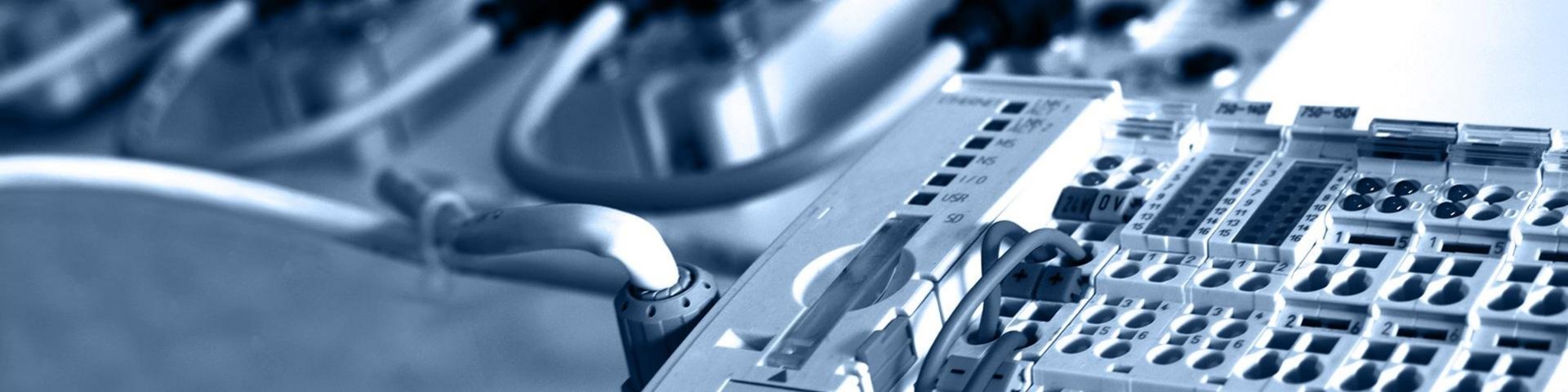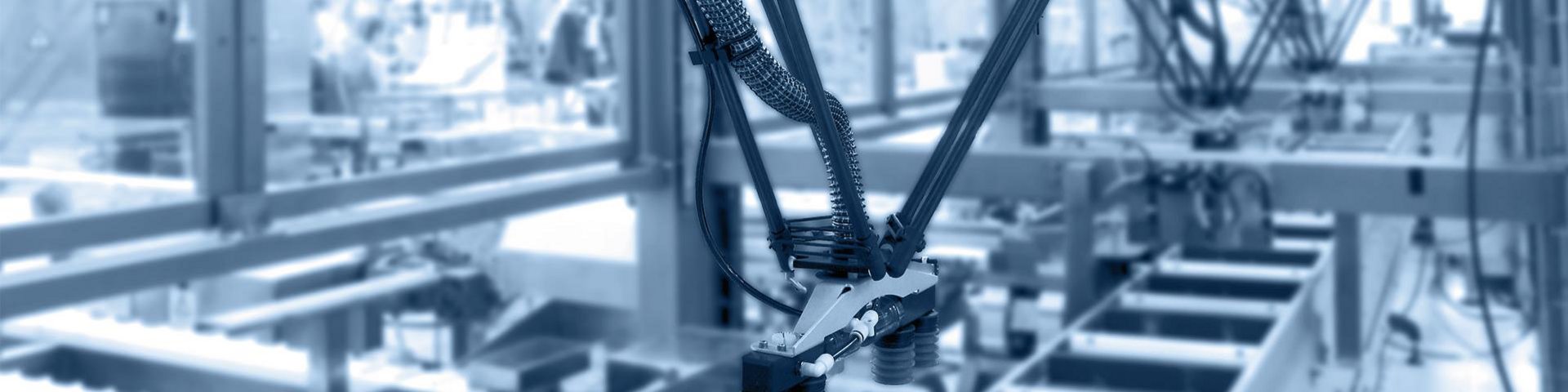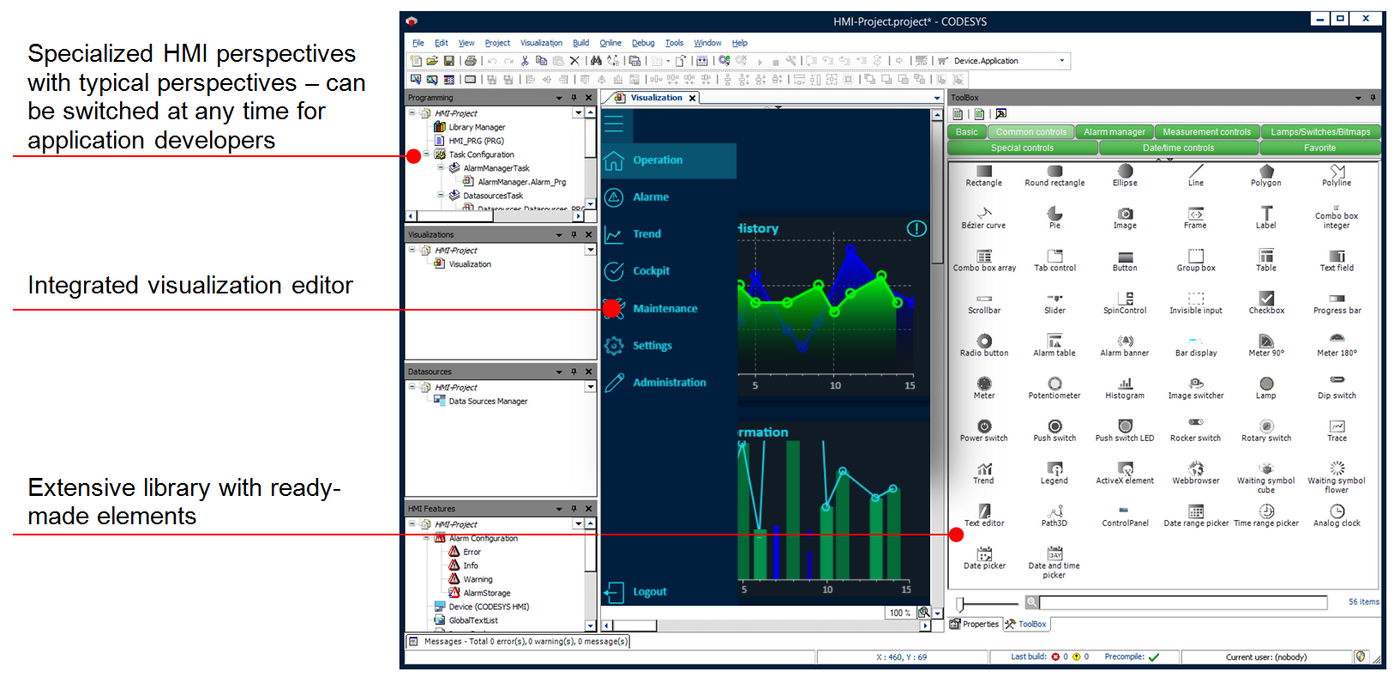CODESYS VISUALIZATION
IEC 61131-3 Software Suite for visualization
CODESYS Visualization is hardware independent
The hardware component replacement of a machine visualization can be exchanged without having to rebuild the operating software. The CODESYS Software Suite visualization is created once, and later it can be decided where the application should be accessed. CODESYS offers two possibilities:
- a WEB application or via any browser (CODESYS WEB-Visu)
- or classically on the display of the device (CODESYS Target-Visu).
The CODESYS visualization itself is therefore always loaded into the controller as part of the Soft PLC application. The CODESYS visualization can also be transferred to another device in the same way the control application can be loaded to different devices. With the latest version, HTML-5 elements can be integrated. This allows customers to create control elements with JavaScript and HTML-5. Of course, this development work can be done in alternative text editors outside the CODESYS Software Suite.
The professional visual development interface is fully integrated in the CODESYS development system. CODESYS visualization has been proven in thousands of industrial machines and program applications.
ADVANTAGES
- Hardware and operating system independence
CODESYS is a manufacturer-independent and operating system-independent comprehensive and flexible system.
The hardware independent integration offers sustainability for already deployed applications, and the possibility to start developments before having the hardware.
- Highest possible flexibility
Programmers benefit from the simultaneously use of six common programming languages (ST, SFC, LD, FBD, CFC, IL) and the possibility to integrate C or Python.
- Performance improvement
CODESYS customers enjoy regular updates and upgrades free of charge. Upgrades enhance the overall functionality, security and performance of the CODESYS software and extends its lifecycle as well.
The latest version of CODESYS can be downloaded free of charge from our CODESYS North America Store.
- Online Changes
CODESYS includes the possibility of changing the program without effecting the process - securely from all over the world.
- Availability of a wide range of tools
For efficient developments and diagnostics CODESYS has integrated analysis test, simulations, and offline tests. CODESYS includes efficient configuration, commissioning, and debugging tools to assist engineers throughout the development of their projects.
- Ergonomics
A simple and intuitive environment for programming and configuration of applications is embedded in CODESYS.
- Professional Controls
Create modern and professional visualization screens in no time using specialized visualization elements. Or use the available generic elements and flexibly customize them to suit your needs.
- Integrated Development
With a few mouse clicks only and using the PLC variables the visualization elements can be animated to perform simple movements or provide multitouch functionality. The created visualization screens can easily be compared with other projects using the CODESYS project comparison.
- Integrated Alarm Management
Based on the PLC variables, you can divide critical conditions for production, machine or operation into classes, groups and types, have them displayed in the visualization and then react accordingly.
- Comprehensive User Management
All user interface items down to individual visualization elements can be conveniently managed based on access rights for individual users or user groups. The offered login functionality, password management and user management is also available in the online mode.
- User-friendly Style Switch
Deposit the graphical information of your visualization elements and your visualization screens in style definitions. This makes it possible to change the whole project to the look and feel of your customer by simply changing the style.
- Smart Reusability
Deposit complete visualization screens in libraries for reusability. With the parameter interface the created visualization objects can be used as flexibly as IEC 61131-3 function blocks.
- Language Switch / Images / Unit Conversion
Images and texts are administered in lists. Pixel graphics (JPG, PNG, GIF etc.) or vector graphics (SVG) for example can be referenced / embedded and used for the creation of the user interface. The statically and dynamically deposited elements can therefore easily be accessed. The text lists can be made available to external team members for translation using the export/import functionality. The visualization can be translated and displayed in all languages using the Unicode data format. Together with the language switch you can also have units automatically converted for the entry and display of values.
- Slim Modules for Data Recording
For a quick overview: Monitor and record the process data of your machine or plant using the trace, histogram or trend functionalities.
- Flexible Communication Concept
Data Sources give you a whole range of different possibilities: Visualization of several controllers from different manufacturers in one project or displaying the screens of one project on several different display devices. Communication between the controllers and for visualization can be encrypted via X.509 certificates and thus be protected against unauthorized access - especially when used in Industry 4.0 environments.

CODESYS VISUALIZATION BROCHURE
CODESYS VISUALIZATION
IEC 61131-3 Software Suite for VISUALIZATION
CODESYS in Mobile Automation
IEC 61131-3 Software Suite for On- & Off-Highway Vehicles, Mining, and Heavy Equipment
AUTOMATION POWERED BY CODESYS
CODESYS Software Suite - perfectly suited for every industry